How to Search for Jobs on LinkedIn: A Step-by-Step Guide
Date
Jun 08, 24
Reading Time
8 minutes
Category
Other
- Introduction
- Setting Up Your Profile
- How to use LinkedIn for Job Search: Mastering the Job Search Bar
- Advanced Search Techniques
- Applying for Jobs
- How to Use LinkedIn Connections for Job Search: Networking For Success
- Conclusion
- Frequently Asked Questions (FAQs)
Table of content

Introduction
LinkedIn is the new Facebook for educated professionals.
Initially created for the purpose of business networking, LinkedIn has grown into a social networking platform.
So, what is LinkedIn? LinkedIn is a social networking platform that allows users to connect with colleagues and people with similar professional interests. LinkedIn provides its users with profiles, messaging services, and the ability to organize events based on professional affiliations and work experiences.
LinkedIn has 830 million registered users; according to reports, 52% of candidates find jobs through LinkedIn. At any given time, 20 million job postings are open on LinkedIn worldwide.
They have also developed a learning resource center in collaboration with Microsoft, which provides a wide range of courses in various fields and on different topics.
Apart from this, and most importantly of all, LinkedIn has evolved into a vast and powerful tool for job searches. It is a place to find potential recruiters, employers, and jobs.
However, navigating LinkedIn could be difficult. But don’t worry. You will be provided a comprehensive guide to the step-by-step process of finding a job on LinkedIn.
This article will make your job search easy and enable you to confidently approach the process.So, Let's begin.
Setting Up Your Profile
The most important thing on LinkedIn is your profile. According to a survey, 87% of recruiters use LinkedIn to find and vet candidates.
First impressions are important, so make sure your profile is catchy and highlights your skills and accomplishments.
So, first things first, how do you create a LinkedIn profile for a job search?
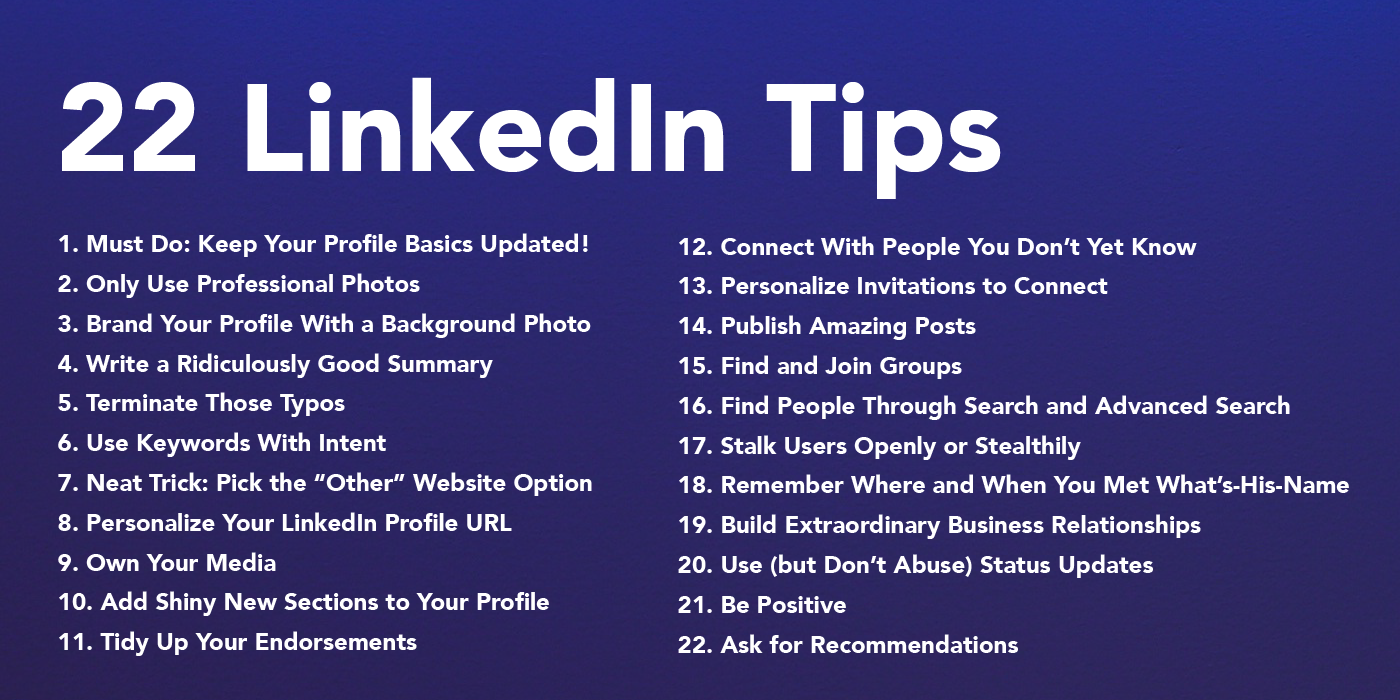
How to Create a LinkedIn Profile For a Job Search?
Start by making an account on LinkedIn. Choose a professional headshot for your profile picture.
Write a headline that summarizes your career. You can mention your objectives, interests, and what you offer.
List your current position and past experiences with job titles, company names, dates, and detailed descriptions of your responsibilities and accomplishments.
Add relevant skills to your profile in the skills section. Research the keywords relevant to your objectives and position, which recruiters use when shortlisting candidates, and add those keywords while describing your skills.
Add your academic details chronologically so that it's easy for recruiters to follow.
Having a strong profile is crucial for you to be noticed by employers.
How to Optimize a LinkedIn Profile for Job Searches?
The next step is to optimize your LinkedIn profile for Job Searches.
Choosing a professional cover banner to use in your LinkedIn profile is crucial. Make sure you choose or design a cover photo that is high-quality and visually appealing. Choose a professional cover photo that aligns with your industry or profession.
Avoid using personal photos, such as family or vacation photos, as your cover photo. Choose an image that is relevant to your professional brand or industry. This could be an image of your workplace, a relevant industry event, or a graphic representing your profession.
The next step is to request recommendations from colleagues or past employers. Recommendations are a great way to showcase your competency and grow your network.
Ask for your network's endorsements. Adding certificates to your profile will help showcase your proficiency in skills and expertise and make an impactful impression on employers.
You can also customize your LinkedIn URL for easy access to your profile. You can add that link to email signatures so that when you apply for a job through email, the recruiters can access your LinkedIn profile directly.

How to use LinkedIn for Job Search: Mastering the Job Search Bar
The next step of your job search journey is getting familiar with Job Search Bar. Finding the right job on LinkedIn starts with how effectively you use the job search bar. Here’s how to make the most of it.

Accessing the Jobs Section
On the desktop, you can find the 'Jobs' tab at the top of your homepage. It appears in the bottom menu of the mobile app. Clicking this will take you directly to the job search interface.
Using the Search Bar
The search bar is very versatile. Start by entering keywords that match your desired job titles or skills. Here are some filters you can apply to refine your search:
- Keywords: Use specific terms describing the job type you're looking for.
- Location Filters: Specify where you'd like to work, which could be a city, state, or 'Remote' if you prefer working from home.
- Job Type Filters: Decide if you're looking for full-time, part-time, contract, or freelance work.
- Experience Level Filters: Filter jobs according to whether they're suitable for entry-level, mid-senior, or director-level candidates.
- Company Filters: If you have a list of preferred companies, use this filter to search for job openings within those organizations.
Combining these filters will help you target your search more effectively, saving you time and increasing your chances of finding jobs that best match your skills and preferences.
By setting up your LinkedIn profile carefully and mastering the search tools available, you'll significantly enhance your job search efficiency.
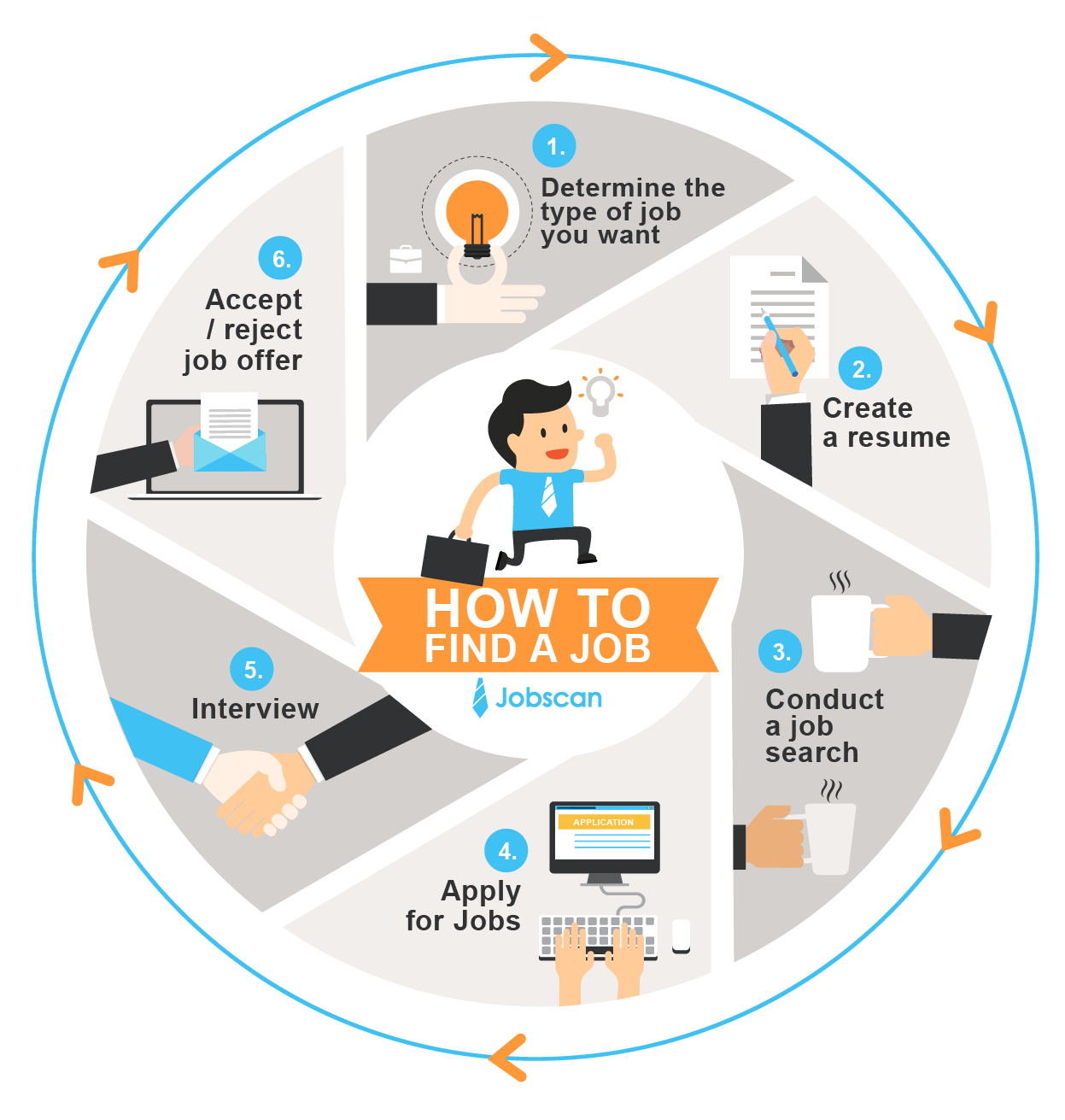
Advanced Search Techniques
Once you're comfortable with the basic search functionalities on LinkedIn, you can use more advanced techniques to refine your search further and pinpoint jobs that best match your aspirations. Use these filters and LinkedIn job search hashtags to modify your search further.
Company Size
Use the company size filter to target organizations that match your preferred workplace scale, whether it's startups, mid-sized companies, or large corporations. This can help tailor your job search to environments where you feel you can best contribute and grow.
Industry Filters
Narrowing your search to specific industries allows you to focus on fields where your skills and experiences are most applicable. Whether it's technology, healthcare, finance, or another sector, selecting your industry can lead to more targeted job results.
Posted Date
Looking for the most recent opportunities can give you a competitive edge. Filter your search to view jobs posted within a specific timeframe, such as the past day or week, ensuring you're among the first to apply.
People You Know
Leverage your network by searching for jobs where you have connections. This filter shows opportunities in companies where your contacts work, potentially facilitating introductions or referrals, which can be invaluable.
Saved Searches
Save your search criteria once you've refined your search with the appropriate filters. LinkedIn allows you to save these settings and receive alerts via email or notifications when new jobs match your specified criteria. This automation ensures you don't miss out on any opportunities.
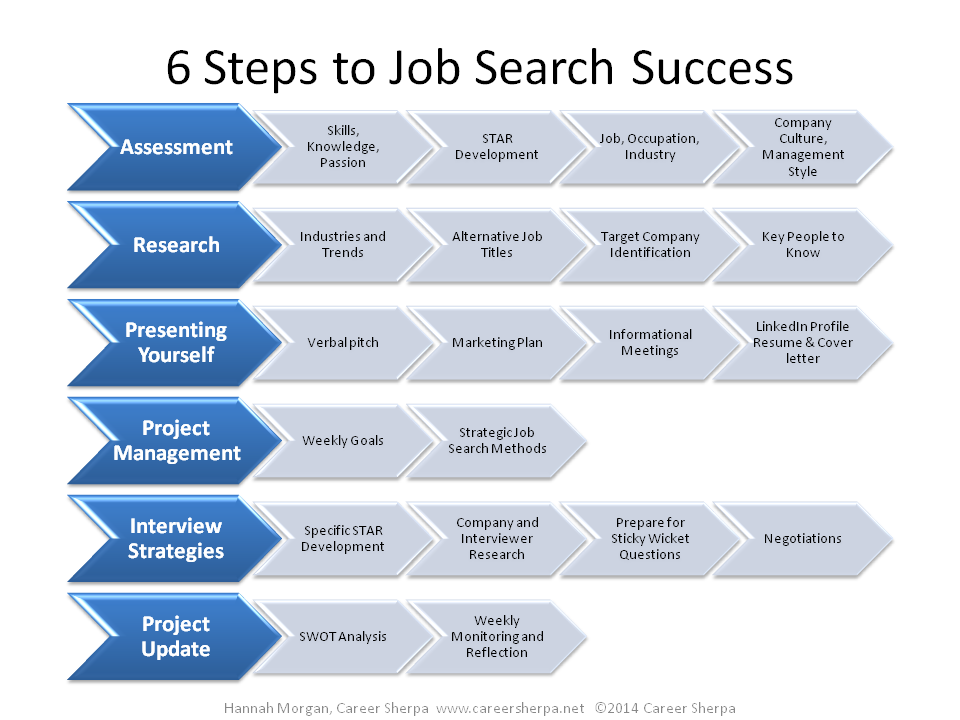
Applying for Jobs
When you find jobs that interest you, the next crucial step is to apply effectively. LinkedIn offers two primary methods for applying.
Easy Apply
This feature is incredibly user-friendly. When you click "Easy Apply," you'll be prompted to submit a resume and sometimes answer job-specific questions. The process is quick and allows you to apply to multiple jobs in a short period.
Direct Apply
Some job postings require you to apply through the company’s website. In these cases, LinkedIn will redirect you to the application page. Ensure that your application materials are tailored to each job, reflecting how your experience aligns with the job description.
Tips for a Strong Application
- Tailor Your Materials: Customize your resume and cover letter for each application. Highlight experiences and skills that are most relevant to the job.
- Relevance: Focus on the requirements and responsibilities listed in the job description and mirror this language in your application.
- Proofread: Before submitting, thoroughly review your application for any errors. A clean, professional presentation can make a significant difference.

How to Use LinkedIn Connections for Job Search: Networking For Success
Networking on LinkedIn can significantly enhance your job search. According to a survey, 48% of job seekers landed a job where they have a connection or referral.
Here are some ways you can expand your network.
Join Industry Groups and Engage in Discussions
Joining LinkedIn groups related to your industry or areas of interest is an excellent way to expand your network and stay updated on industry trends and job opportunities.
These groups serve as virtual communities where professionals share insights, ask questions, and network with like-minded individuals. Engaging in group discussions not only demonstrates your knowledge and passion for your field but also puts you on the radar of potential employers who may be active members of these groups.
Suggested Reading:10 Tips to Ace Your Job Interview
Connect with Professionals in Your Field
Building a strong network of connections on LinkedIn is essential for job seekers looking to tap into the hidden job market. Connect with colleagues, classmates, professors, and industry professionals to expand your network and increase your visibility within your field.
Personalize your connection requests with a brief message expressing your interest in connecting and highlighting common interests or mutual connections.
Engaging with your connections by liking, commenting on, and sharing their posts can further strengthen your relationships and position you as a proactive and engaged professional community member.
Conclusion
Searching for a LinkedIn job involves much more than just firing off rapid applications.
By setting up a detailed, well-organized LinkedIn profile, using advanced search techniques, applying strategically, and networking diligently, you position yourself as a strong candidate in a competitive job market.
Embrace these strategies to enhance your visibility and increase your chances of landing your ideal job on LinkedIn.
By following this comprehensive guide, you’re not just searching for any job — you're positioning yourself for the right opportunities that align with your career goals and aspirations.A survey conducted by Gartner reported that 93% of employers plan to continue using video calls. Companies like Relinns Technologies only conduct online interviews and assessments. You can visit their career page to apply for positions directly. Just go through these interview tips, and you will do great.

Frequently Asked Questions (FAQs)
What advanced search techniques can I use to enhance my job search on LinkedIn?
Utilize advanced search techniques to refine your job search further. Use filters such as company size, industry, posted date, and connections to tailor your search results. Narrowing your search to specific industries and companies can help you target opportunities that align with your skills and preferences. You can also use LinkedIn job search hashtags to refine your searches further.
How important is networking on LinkedIn for job seekers?
Networking on LinkedIn is crucial for job seekers, with 48% of job seekers landing a job where they have a connection or referral. Join industry groups and engage in discussions to expand your network. Connect with professionals in your field and personalize your connection requests to increase your visibility and opportunities within your industry.
What are some keywords I should include in my profile?
Think like a recruiter! Research keywords used in job descriptions for your target roles and industry. Include these keywords throughout your profile, especially in your headline, experience section, and skills. For example, if you're a data analyst, include keywords like "Python," "SQL," and “data visualization.”

