Must know UI/UX principles for freshers
Date
Jul 17, 24
Reading Time
10 minutes
Category
Career Development
- Introduction
- Basics of UI UX Design
- Core Principles of UI Design
- Core Principles of UX Design
- Integrating UI/UX with Modern Technologies
- Practical Tips and Resources
- Conclusion
- Frequently Asked Questions (FAQs)
Table of content

Introduction
User Interface (UI) and User Experience (UX) design are critical for creating successful digital products.
UI focuses on the look and layout of a product. UX focuses on the overall feel and usability. Both elements are crucial in making digital products that people enjoy and find easy to use.
According to a study by Business Research Insight, in 2021, the global UX design market was valued at $960 million and is expected to grow to $7,158 million by 2031, growing at a remarkable annual rate of 22.25%.
This data highlights effective UI and UX design's critical role in enhancing user engagement and driving business growth.
This blog aims to introduce you to the fundamental UI UX principles.
Understanding these UI UX principles will help you build more efficient and appealing digital solutions. This guide will walk you through core principles, practical tips, and common pitfalls to avoid in the UI/UX design world.
Let’s dive in.
Basics of UI UX Design
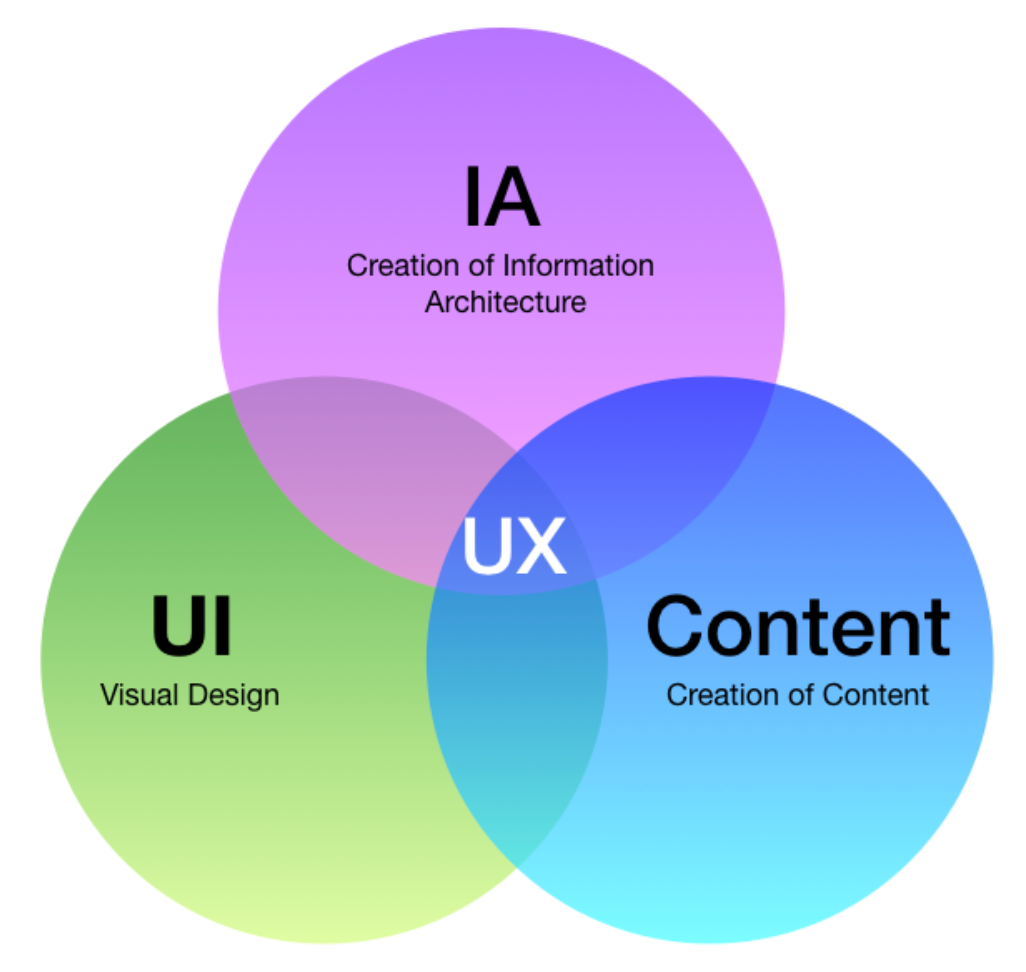
Understanding the UI UX principles and basics is crucial for creating effective and engaging digital products. These foundational concepts help designers create interfaces that are not only visually appealing but also functional and user-friendly.
This section will cover the core UI UX design elements.
Suggested Reading: How to Succeed as a UI/UX Designer Fresher?
What is UI Design?
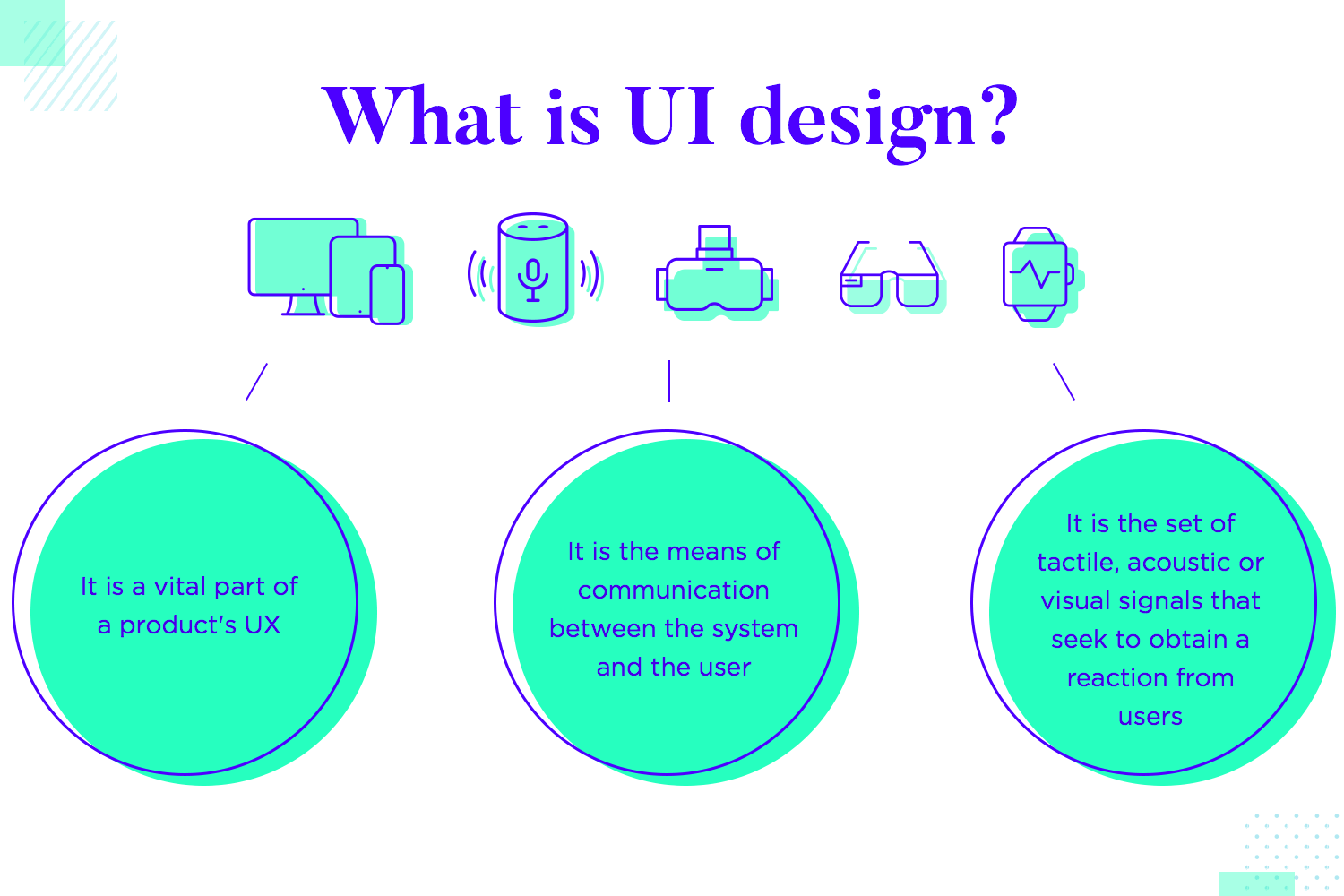
User Interface, or UI design, focuses on a product's visual components. These include elements like buttons, icons, spacing, and typography.
The goal of UI design is to create an attractive, easy-to-navigate interface. Every visual element should have a purpose and provide a seamless user experience.
What is UX Design?
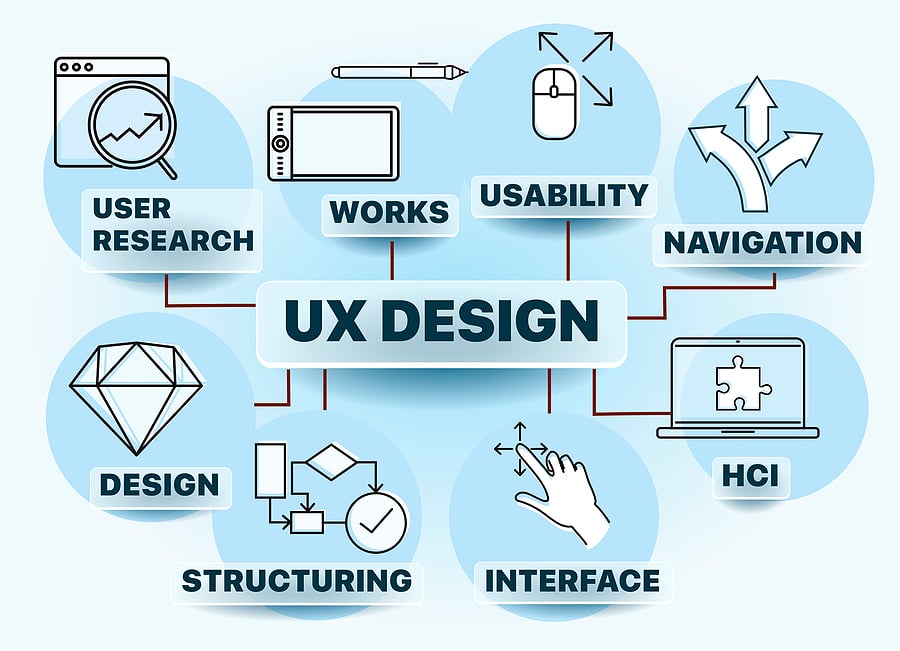
UX, or User Experience design, goes beyond the visual aspects and is the overall feel of the product. It involves designing products that are not only easy to use but also enjoyable.
UX design optimizes the user's journey through effective layout, clear instructions, and intuitive navigation. It aims to ensure that users find value in what you’re providing.
Why UI/UX is Important?
Good UI and UX design is vital because it directly influences user satisfaction and engagement.
A study by Forrester found that companies with a strong focus on UX design see a 73% increase in customer satisfaction. Well-designed products lead to higher user retention and can significantly boost the success of a business.
For designers, understanding these UI UX principles is key to creating products that stand out in a competitive market and meet users' needs efficiently.
By grasping these UI UX basics, designers set the stage for developing more advanced skills in UI UX applications.
This knowledge not only enhances their design capabilities but also provides a strong foundation for creating user-centered designs that make digital interactions delightful.
Core Principles of UI Design

Understanding the core principles of UI design is crucial for creating intuitive and visually appealing interfaces.
These guidelines help designers craft elements that are not only attractive but also functional, enhancing the user's interaction with the product.
Let's look into the essential UI UX principles every UI designer should follow to ensure their designs are effective and engaging.
Suggested Reading: 5 Must-Know UI/UX Designer Interview Questions
Clarity
Clarity is the cornerstone of good UI UX application design.
Every element on the screen should convey its function clearly and unambiguously. Users should not have to guess what a button does or where a link leads.
Clear visual cues, readable typography, and straightforward language are vital elements of an interface that’s easy to understand and use.
Consistency
Consistency in UI design ensures that similar elements have a similar look and feel across the product.
This consistency allows users to use what they have learned in one part of the application in another part.
Consistent design elements include colors, fonts, button styles, and the behavior of interactive features.
Responsiveness
A responsive design adapts to different screen sizes and orientations, providing an optimal viewing experience across various devices.
This means that design should have flexible layouts that can adjust to the constraints of mobile phones, tablets, and desktop screens without losing functionality or aesthetic appeal.
Visual Hierarchy
Visual hierarchy guides the user's attention to the most important elements first.
By using size, color, contrast, and placement strategically, designers can draw attention to key information and actions.
A strong visual hierarchy makes interfaces more navigable and the user journey more intuitive.
Feedback
Feedback is about informing users of the application's responses to their actions.
Whether it’s a visual ripple to confirm a button press, an error message when something goes wrong, or a progress indicator during a lengthy process, timely feedback is an integral part of a good UI UX design.
It reassures users that the system is working and provides guidance if further action is needed.
By mastering these core UI UX principles, designers can create more effective and satisfying user interfaces.
These foundational will help ensure that interfaces not only look good but also function well, providing users with a smooth and enjoyable experience.
Core Principles of UX Design
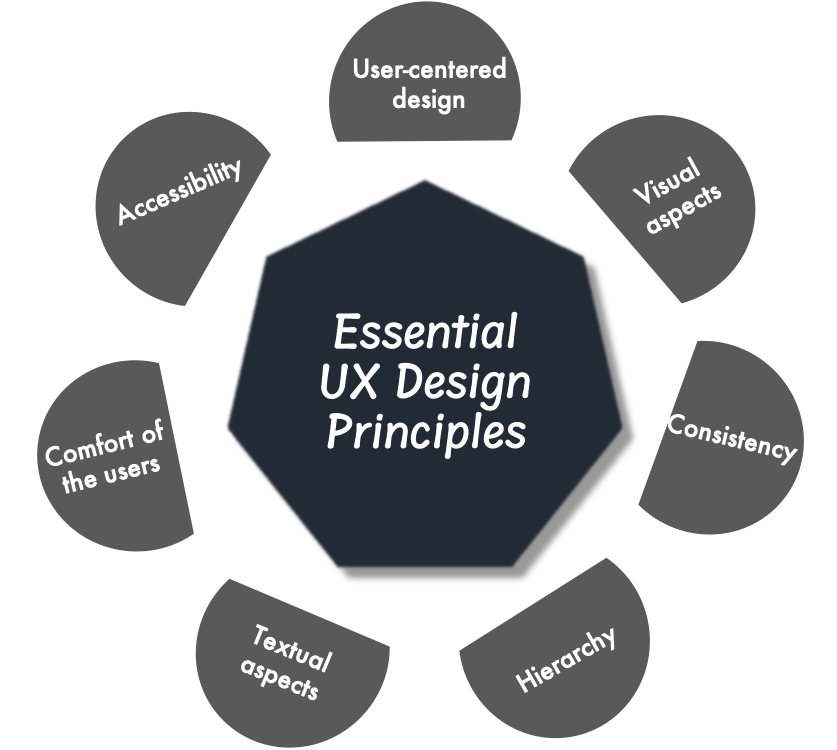
Mastering the core UI UX principles is essential for creating products that provide a seamless and satisfying user experience.
These principles guide designers in crafting interfaces that are not only functional but also enjoyable to use.
Here, we will explore fundamental aspects of UX design that every designer should know to ensure their creations meet user expectations effectively.
User-Centric Design

At the heart of UX design is a focus on the user.
This UI UX principle demands that designers deeply understand their users' needs, preferences, and behaviors. The design process should start with user research—surveys, interviews, and usability testing—to gather insights that inform design decisions.
Products should be tailored to solve real problems and enhance users' lives.
Usability
Usability is about making products simple and efficient to use.
A usable interface is one where users can achieve their goals with minimum effort and confusion.
This includes having a clear navigation structure, logical flow from one task to another, and instructions that are easy to follow. Consistency in design elements such as button styles and terminology also plays a crucial role in improving usability.
Accessibility
Designing for accessibility means creating interfaces everyone, including people with disabilities, can use.
This involves considering various user limitations, such as visual, motor, auditory, and cognitive impairments, and implementing design choices that accommodate these needs. Examples include readable font sizes, color contrast for visibility, and keyboard navigability for those unable to use a mouse.
Interaction Design
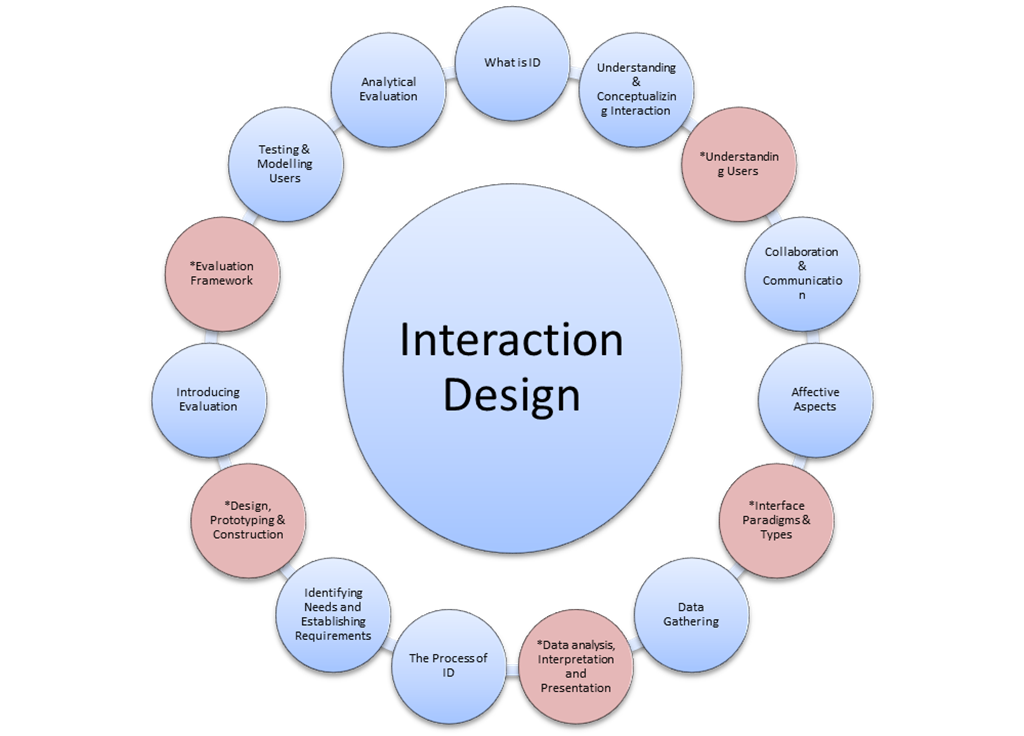
Interaction design focuses on how users engage with interface elements. It’s about creating an engaging experience that feels intuitive.
This includes considering the effects of interactions like hover states, animations, and feedback loops, which help users understand their actions' reactions. Effective interaction design anticipates user actions and facilitates a dialogue between the user and the product.
Iterative Design
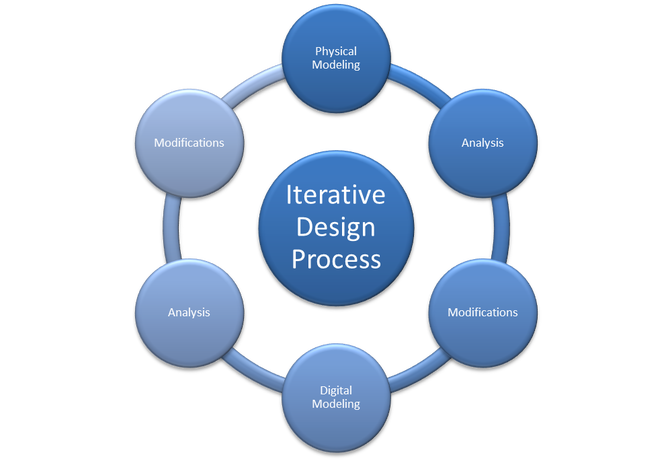
UX design is not a one-time process but a cycle of continuous improvement.
Iterative design involves prototyping, testing, and refining products based on user feedback. This cycle helps uncover usability issues and new user needs that may not have been apparent initially. By continually iterating on designs, UX designers can ensure that the product evolves to better meet user requirements over time.
Adhering to these core principles helps UX designers create more effective, efficient, and enjoyable products. For those new to the field, these guidelines offer a roadmap to developing designs that resonate with users and stand the test of time.
Integrating UI/UX with Modern Technologies
Integrating UI UX principles with modern technologies enhances the functionality and appeal of digital products.
Today's designers have various advanced tools and technologies at their disposal that can dramatically improve the design process and final outcomes.
Let's explore how modern technologies transform UI UX principles and designs.
AI and Machine Learning
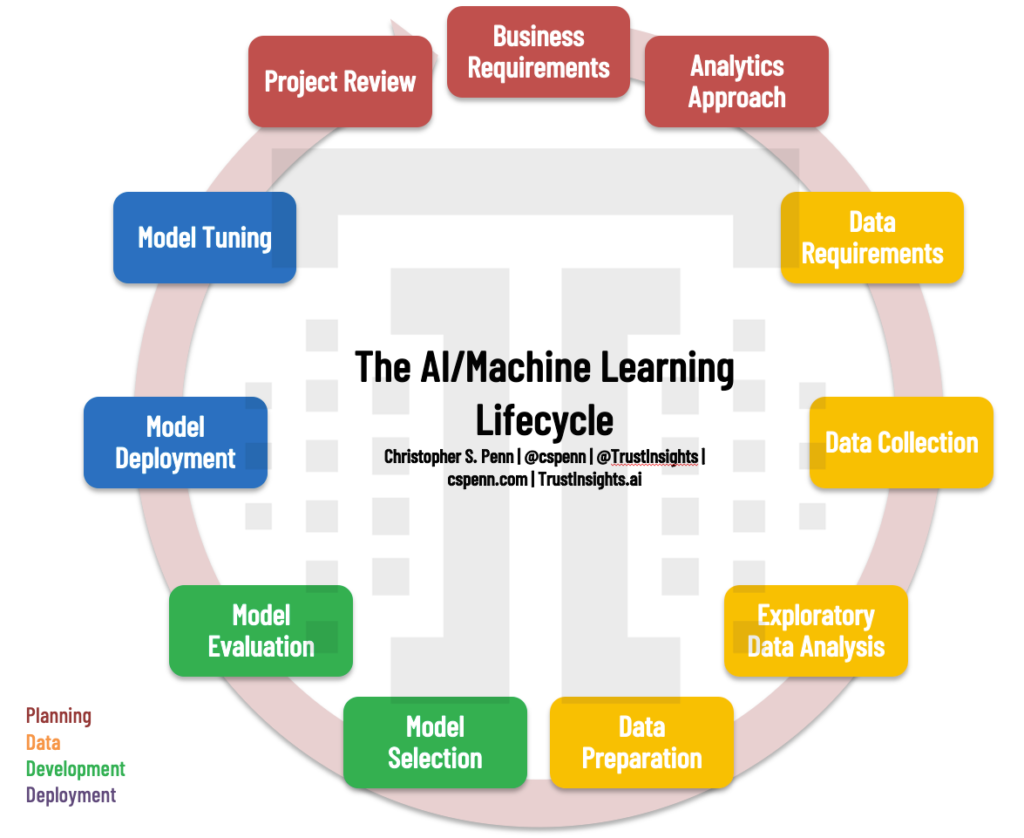
Artificial intelligence (AI) and machine learning are revolutionizing UI/UX design by automating tasks and providing previously unavailable insights.
AI can analyze user behavior patterns to suggest design improvements and personalize user experiences.
This technology enables systems to adapt interfaces based on individual user preferences or behaviors, enhancing usability and satisfaction.
Voice User Interfaces (VUIs)
Voice user interfaces are becoming increasingly common in digital products, from mobile apps to smart home devices.
Designing for voice involves understanding the nuances of spoken interaction and ensuring that voice commands are recognized and responded to accurately.
VUIs require a focus on natural language processing and designing conversational interfaces that feel intuitive and efficient.
Augmented Reality (AR) and Virtual Reality (VR)
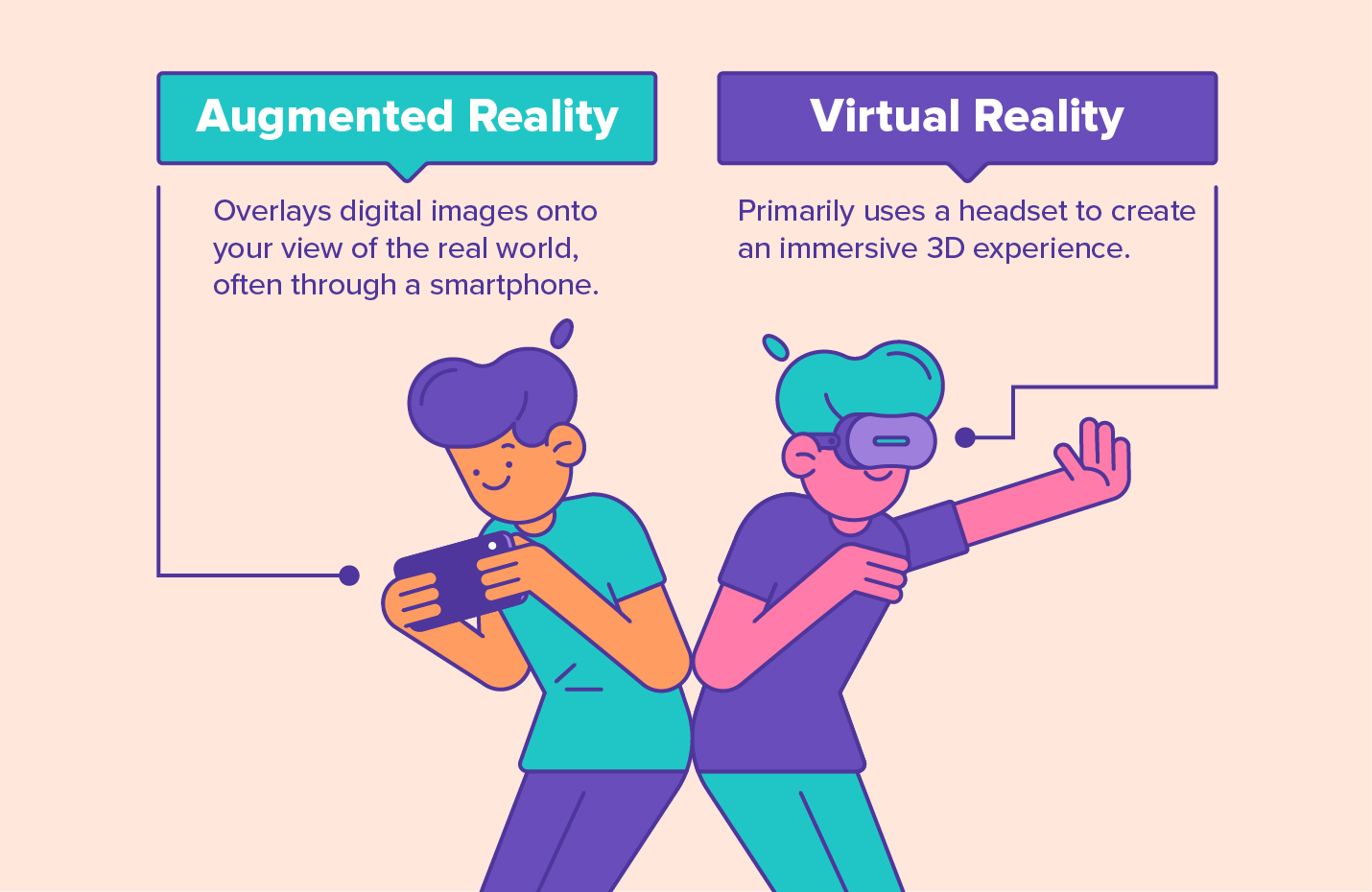
AR and VR technologies offer new realms for UI/UX designers to explore.
These technologies create immersive experiences that can be particularly effective in fields like education, training, and gaming.
Designing for AR and VR requires an understanding of spatial interaction and user immersion, ensuring that digital enhancements blend seamlessly with the real world or that virtual environments are engaging and navigable.
Integrating these modern technologies into UI/UX design not only pushes the boundaries of what is possible but also raises the standard for user engagement and interaction.
Designers need to stay informed about these technologies to create cutting-edge, user-centered designs that leverage the full potential of today's digital advancements.
Practical Tips and Resources
For designers keen on mastering UI UX applications, practical tips, and resource recommendations can significantly enhance learning of UI UX principles.
This section offers actionable advice and points to useful resources that can help you deepen your UI UX basics and UI UX principles and stay updated with the latest trends and tools.
Tools for Design
Utilize tools like Adobe XD, Sketch, and Figma for wireframing, prototyping, and designing interfaces. These tools offer powerful features that facilitate collaboration and streamline the design process. Figma, for instance, allows real-time collaboration, making it ideal for team projects.
Online Learning Platforms
Platforms like Udemy, Coursera, and LinkedIn Learning offer a variety of courses in UI UX principles. Whether you’re a beginner or looking to advance your skills, these platforms provide courses taught by industry experts that cover everything from basic principles to advanced techniques.
Community and Feedback
Join design communities such as Behance, Dribbble, and UX Stack Exchange. These platforms allow you to showcase your work, receive feedback, and learn from other designers. Engaging with a community can provide invaluable insights and inspire new ideas.
By leveraging these tools, courses, and communities, you can continuously improve your UI UX principles and skills and create products that truly resonate with users.
Suggested Reading: Which is the best UI/UX designing internship in Chandigarh?
Conclusion
In this blog, we’ve explored the essential UI UX principles that every designer should know to create compelling and effective digital products.
From understanding the basics of UI and UX design to integrating modern technologies like AI and voice interfaces, these guidelines serve as a foundation for developing user-friendly and visually appealing interfaces.
Remember, the key to successful design lies in prioritizing user needs and continuously adapting to the evolving digital landscape. By applying these core principles and leveraging the recommended tools and resources, designers can enhance their skills and contribute to creating intuitive and engaging user experiences.
Stay curious, continue learning, and always strive to understand and anticipate the needs of your users. Your journey to master UI UX principles is bound to be as dynamic as the technologies and trends that shape it.With determination and a growth mindset, you will find best career opportunities for you.Stay proactive and adaptable, and you'll find that growth and success are within your reach.In today's competitive world, enhancing your skills and cultivating strong communication qualities are essential for career growth and personal fulfillment.
Relinns Technology offers an excellent platform to achieve these goals. At Relinns, you can discover a wealth of career opportunities designed to help you excel. The company is dedicated to helping you enhance your skills, particularly in communication, through hands-on projects and continuous learning. By joining a team of passionate professionals and working on cutting-edge technologies, you will not only contribute to innovative projects but also hone your communication capabilities.

Frequently Asked Questions (FAQs)
What are the core UI UX principles?
Core UI UX principles include user-centered design, consistency, accessibility, feedback, and simplicity. These principles ensure a seamless, intuitive, and enjoyable user experience by prioritizing user needs, maintaining uniform design, making interfaces accessible, providing clear feedback, and reducing complexity.
How are UI UX principles applied in design?
UI UX principles are applied by conducting user research, creating personas, wireframing, prototyping, and usability testing. These steps ensure that the design is user-centered, functional, and aesthetically pleasing, ultimately enhancing the overall user experience and satisfaction with the product.
What are the basics of UI UX design?
UI UX basics involve understanding the difference between UI (User Interface) and UX (User Experience), focusing on visual elements and user interactions. Key basics include layout, typography, color theory, navigation, and user flows, all aimed at creating an intuitive and engaging experience.
How can UI UX AI tools improve the design process?
UI UX AI tools improve the process by automating tasks like user behavior analysis, personalized recommendations, and design prototyping. These UI UX AI tools leverage machine learning to provide insights, optimize design elements, and predict user needs, thereby improving efficiency and the overall user experience.
What is the UI UX applications development?
UI UX applications development ensure that the app is user-friendly, visually appealing, and meets user needs. By integrating UI UX principles, designers create applications that are easy to navigate, efficient, and provide a satisfying user experience, leading to higher user retention and satisfaction.





